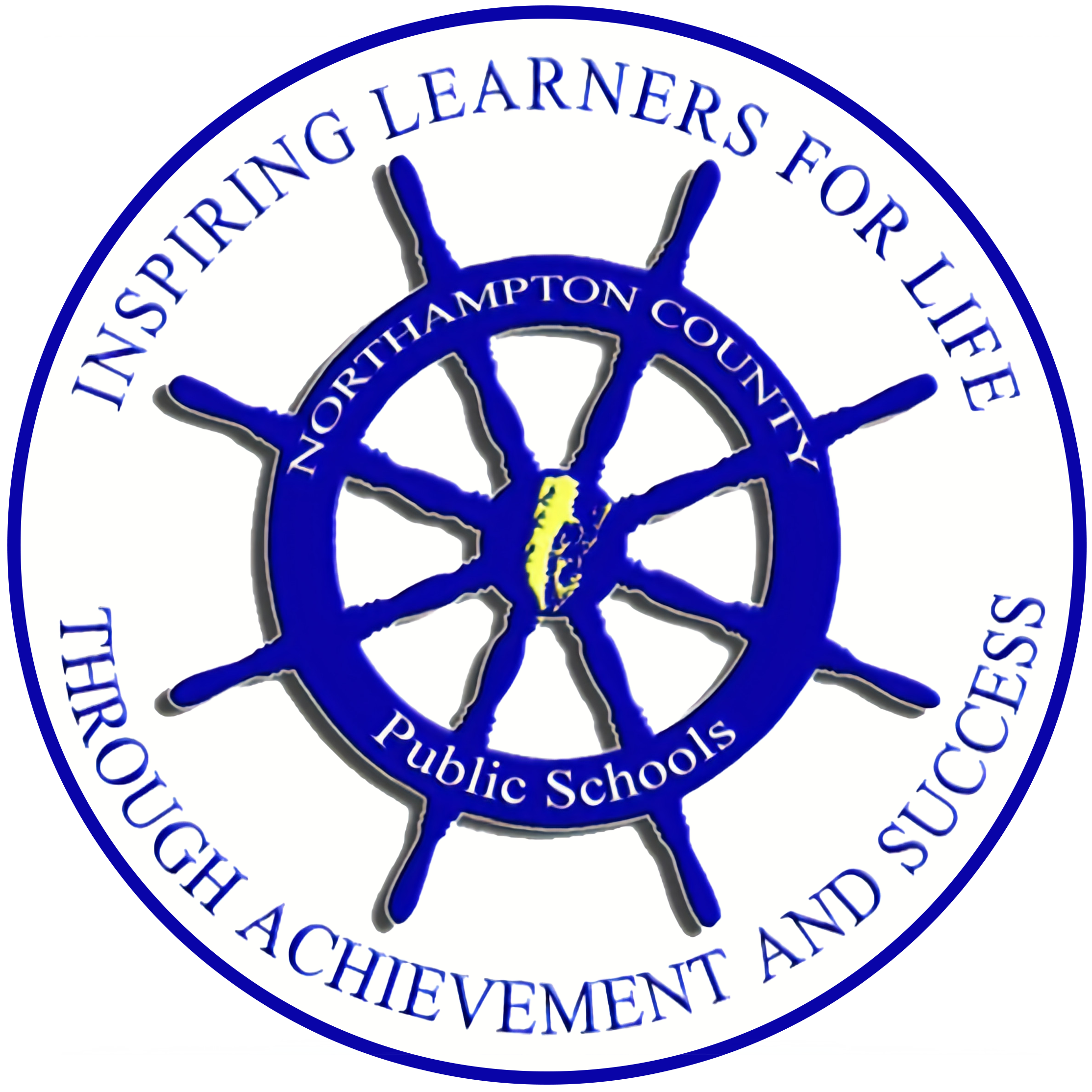The information on how to access Tutor.com is available on the middle school's webpage. https://www.ncpsk12.com/page/nms Tutor.com can be accessed through your child's school email account. Here are the directions:
1. Go to your school Google email account. (Go to the 3x3 dots in the upper right corner of your computer screen and click on it.)
2. Click on Tutor.com.
3. Create or sign in to your free Tutor.com account.
4. Click on Connect with a Tutor.
Coordinator of Grants,
Paige Ford